Then I put aside all that technical stuff and tried something crazy. I used the plain old regular Wine installation. I downloaded things I wanted to install: AviSynth, VirtualDub, Xvid, x264. I installed those things by clicking on their .exe's and put VirtualDub on the C:\ Drive. Then I opened VirtualDub and dragged in an AVS script. It worked! The only thing I had to do was disable "Use DirectX for display panes," under Options > Preferences.
It wasn't nearly hard as I thought it should be. Sometimes we can get all concerned over whether a hammer is metric or not, when all we need to do is pick it up and smash stuff! Here is a screenshot of VirtualDub encoding an AVS script to an Xvid AVI, because a PNG is worth a thousand words:
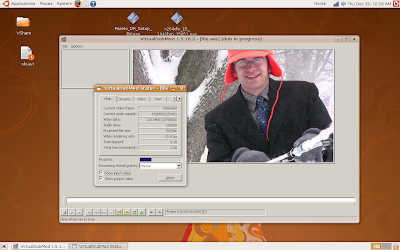

2 comments:
They are in the works of a Avisynth 3.0 that works cross-platform
This is a great ppost
Post a Comment